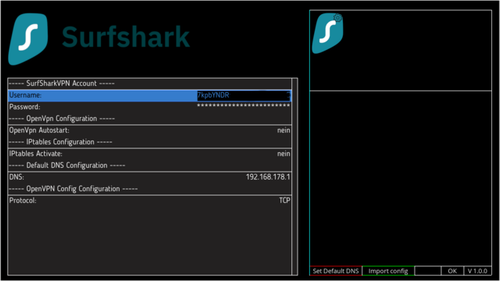update online 09.11.2023
Version 1.0.9
murxer wrote:
With this plugin you have the possibility to use the VPN provider SurfSharkVPN on your box, only possible with a subscription from the provider.
Functions:
Configs are imported in the menu using the green button (no access data are required for this)
resolv-update-conf is also included in the plugin, so the provider's DNS servers are always used
IPTables - Killswitch is supported
You can choose between TCP and UDP in the menu
Access data:
1:You enter your access data in the settings
2:You create a text file in / media / hdd or / media / usb, this must be surfsharkvpnauth.
This surfsharkvpnauth file should only consist of 2 lines, these are
-vpnusername
-vpnpassword
If you now open the settings, these access data will also be used.
Access data for the VPN connection are not the access data for the browser login.
You can find the access data for the VPN connection in the SurfShark control center.
If IPTables is active and there is no VPN connection, the IP query no longer works either.
IPTables will only be installed if you select IPTables in the menu, if there are problems with the installation, you will get a message.
Not all boxes / images support IPTables, you have to contact your image creator for this.
Please make sure that you deactivate other VPN plugins and also switch off the autostart.
There are also no configs in the plugin, you have to import them in the menu first.
Only for Dreamboxes:
Anyone who has installed the Assistance plug-in can also obtain information from this plug-in.
To do this, simply use the info button in the plugin.
Installation:
FTP packages depending on the OE on the box to / tmp
OE2.5 OE2.6:
apt-get update
dpkg -i /tmp/*.deb
apt-get -f install
OE2.0:
opkg update
opkg install /tmp/*.ipk