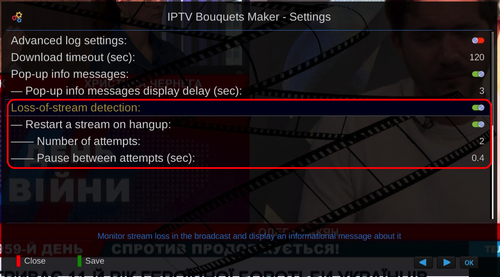Page 3 of 4
Re: [E² Plugin] E2m3u2bouquet
Posted: 13 Aug 2024, 06:11
by ocean777
UPDATE
1.8.0
1) Added the ability to use "preset" filters for channels in playlist settings. Various combinations are available for you to use.
This may be useful for users with older non-UHD receivers. to automatically exclude UHD channels when creating bouquets. The last filter I made for myself ::) I, for example, do not watch SD versions of channels if they are in HD or UHD(4K) and this allows me to exclude SD channels if they have HD or UHD versions.
2) Minor code reorganization and optimization due to the changes made
Re: [E² Plugin] E2m3u2bouquet
Posted: 17 Aug 2024, 10:31
by ocean777
UPDATE
1.8.1
1) Completely redesigned channel filtering logic. Now you can use both preset filters and set your regular expression of any complexity to filter out channels you don't need. You can create and test a regular expression, for example
[E² Plugin] E2m3u2bouquet
Posted: 18 Aug 2024, 07:12
by Hannibal_Lecter
UPDATE
1.8.2
1) Added filter to remove duplicate channels in the channel filter settings menu
2) Updated Greek and Italian localizations
3) Added output of a total number of channels to the playlist parser log output. Now both the total number of channels in the processed playlist and the number of channels obtained with “filtering” taken into account are displayed
Re: [E² Plugin] E2m3u2bouquet
Posted: 13 Sep 2024, 18:39
by ocean777
UPDATE
1.8.3
1) Small code optimization
2) In the playlist settings in “Bouquets customization”-“Customize of channels in bouquets” a filter for swapping the playback player type has been added. Substitution is possible by specifying regex either for channel names or for links to broadcasts
Re: [E² Plugin] E2m3u2bouquet
Posted: 21 Sep 2024, 07:22
by Hannibal_Lecter
UPDATE
1.8.4
Re: [E² Plugin] E2m3u2bouquet
Posted: 09 Oct 2024, 12:11
by Hannibal_Lecter
UPDATE
1.8.5
1) Reworked plugin's skin parser code for better compatibility with different Enigma2 images (OE2.0/2.2/2.5 etc) from various development teams
2) In the plugin settings added the ability to track “hung-up” streams and their forced restart
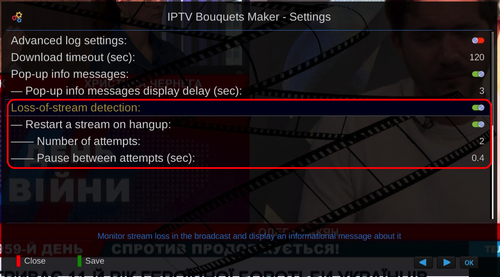
This function works only with streams for serviceref from userbouquets that were created by this plugin
thanks Dorik1972
Re: [E² Plugin] E2m3u2bouquet
Posted: 12 Oct 2024, 11:12
by Hannibal_Lecter
E2m3u2bouquet
UPDATE
1.8.6
1) A slight adjustment to the Greek locale
2) Added “Speedtest” menu item, using which you can get full information about your Internet connection
Thx @pepsik
Re: [E² Plugin] E2m3u2bouquet
Posted: 15 Oct 2024, 07:19
by Hannibal_Lecter
UPDATE
1.8.7
1) Fixed crash when calling bouquets update by “green” button from main menu on DreamOS-based images
2) Сorrected Italian locale
3) Small changes in “Speedtest” logic, now the timeout time for “Speedtest” is taken from the plugin settings. This makes it possible to use this menu item in
Re: [E² Plugin] E2m3u2bouquet
Posted: 19 Oct 2024, 05:13
by Hannibal_Lecter
UPDATE
1.8.8
1) Added advanced settings for connection timeouts when downloading playlist files, icons, EPG, etc. Default values are suitable for 98% of users. But if you have a “dumb” internet connection, these settings will help you a lot.
Re: [E² Plugin] E2m3u2bouquet
Posted: 03 Nov 2024, 07:42
by Hannibal_Lecter
UPDATE
1.8.9
1) Fixed Italian locale
2) Fixed M3U parser to support the “# EXTVLCOPT: http-referrer=” directive. You can now use playlists with this tag, but only with exteplayer3. Only, this player works correctly with the “Referer” HTTP header.
Example of a playlist with this tag:
#EXTM3U
#EXTINF:-1 tvg-id="CSFilm.cz",CS Film (720p)
#EXTVLCOPT:http-referrer=
https://media.check.sk/
https://live.domain.sk/live/andromeda/cs_film-720.m3u8
#EXTINF:-1 tvg-id="CSHistory.cz",CS History (720p)
#EXTVLCOPT:http-referrer=
https://media.check.sk/
https://live.domain.sk/live/andromeda/c ... y-720.m3u8
#EXTINF:-1 tvg-id="CSMystery.cz",CS Mystery (720p)
#EXTVLCOPT:http-referrer=
https://media.check.sk/
https://live.domain.sk/live/andromeda/c ... y-720.m3u8
3) Small changes to the main menu code. Now you can get to the playlists by pressing the “menu” button on the remote control