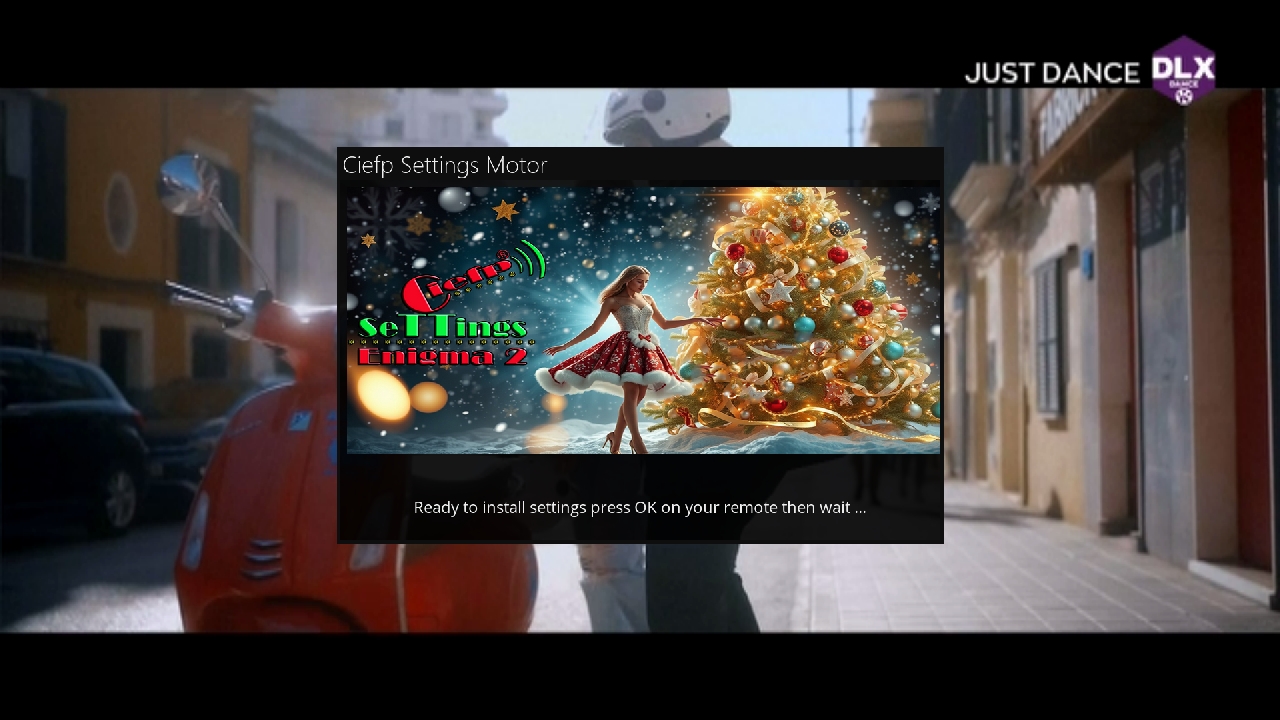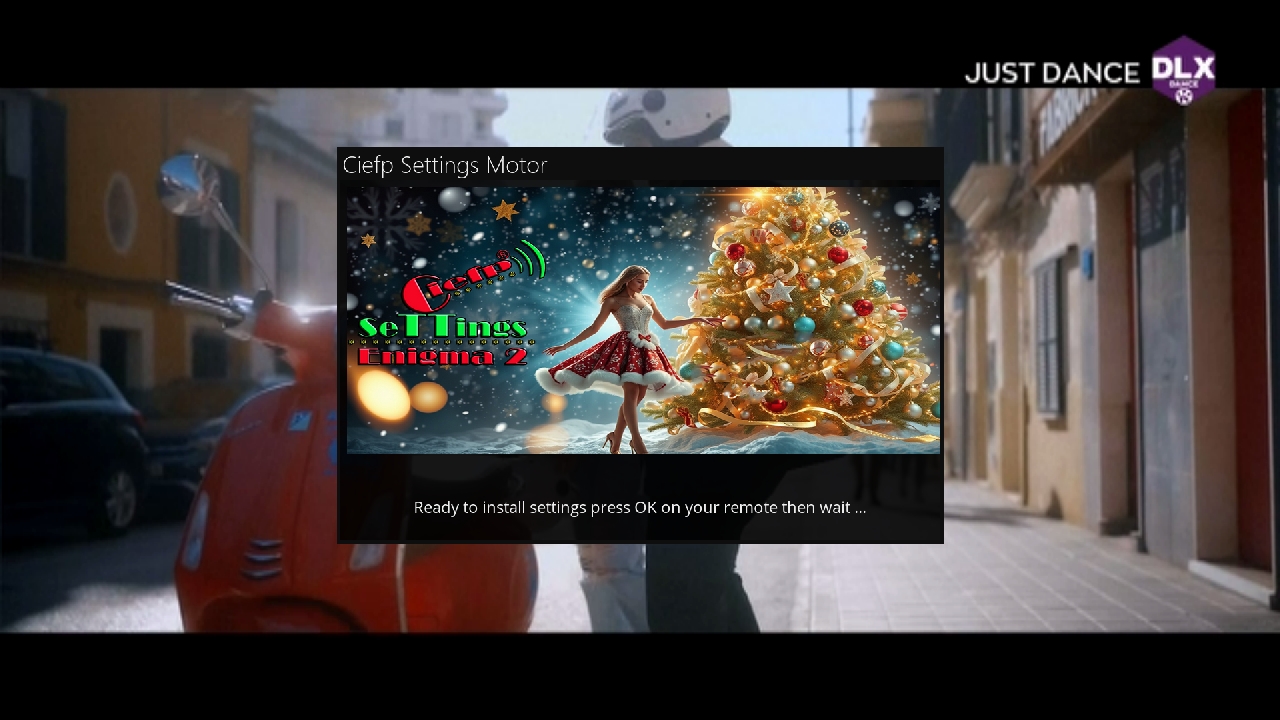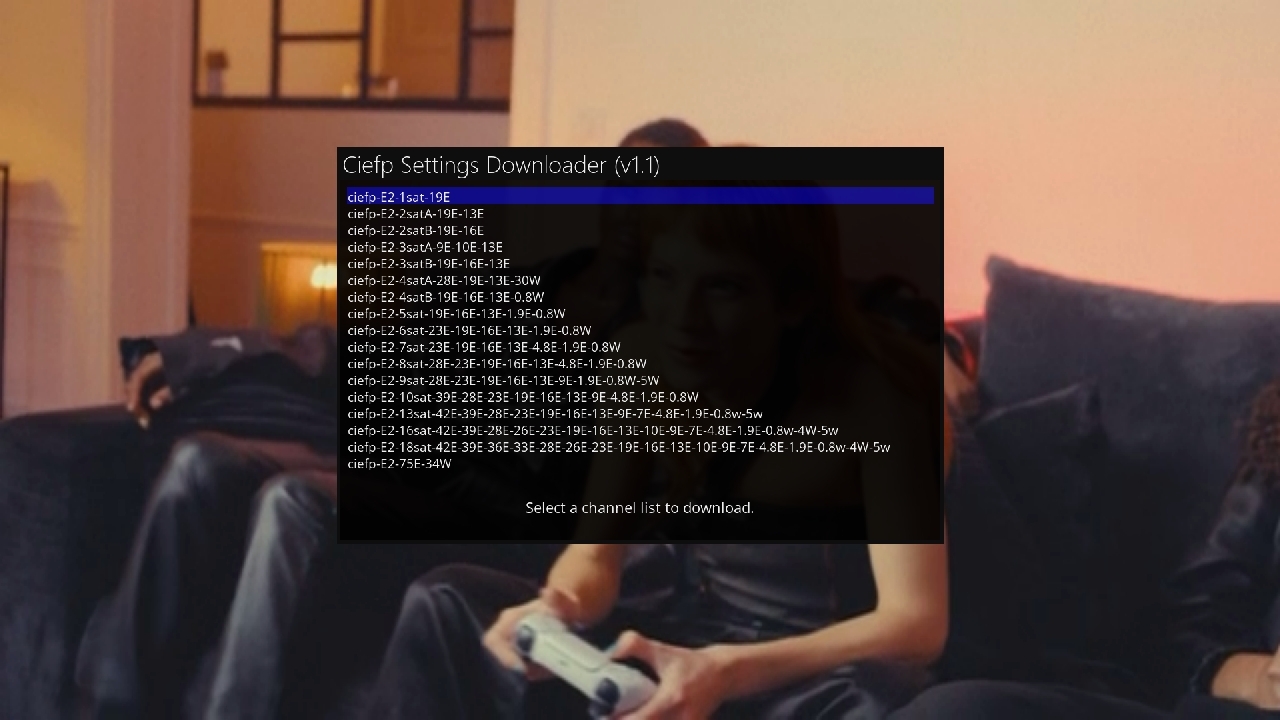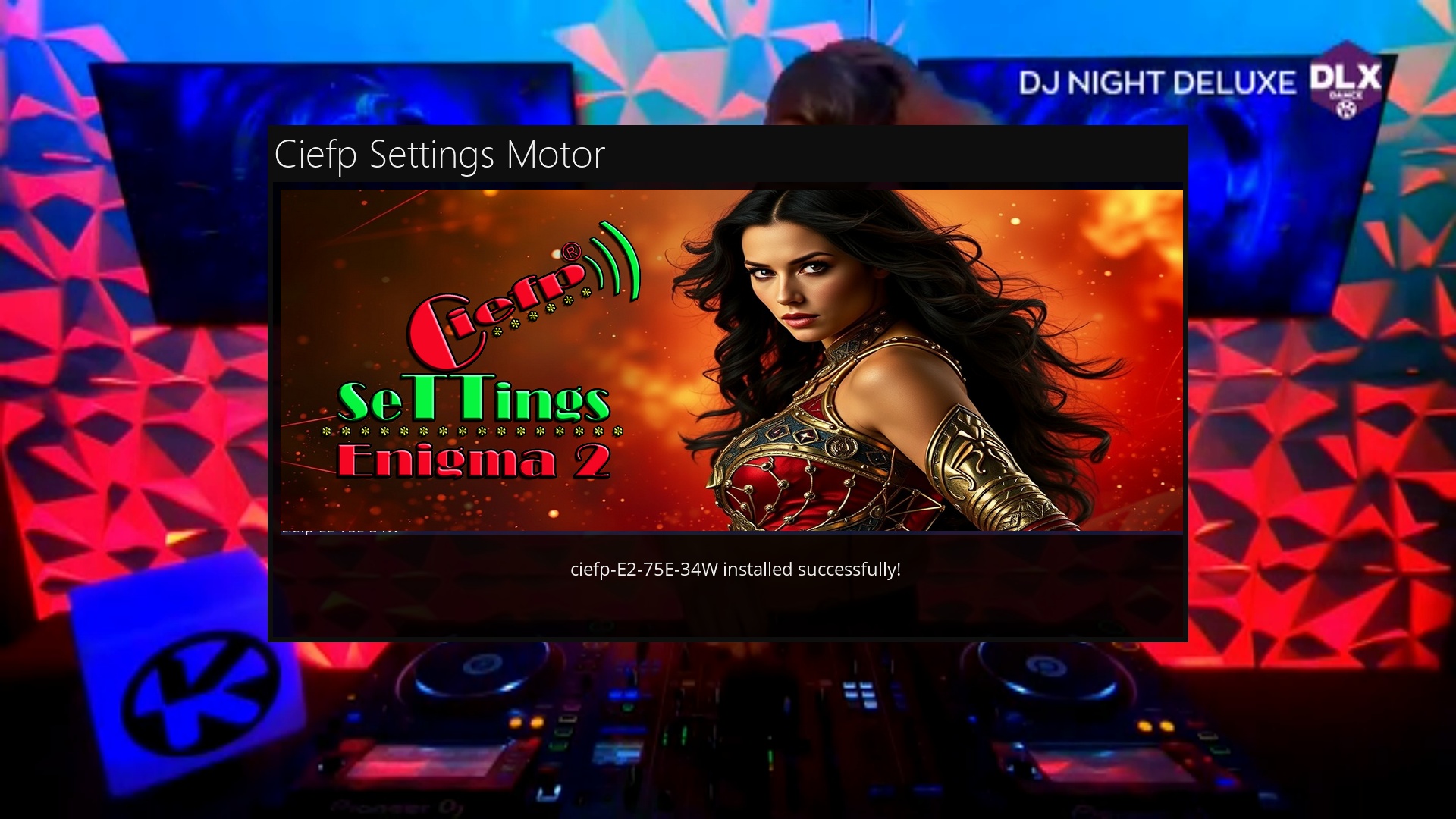# Plugin: CiefpSettingsDownloader
# ---------------------------------
# Description:
# CiefpSettingsDownloader provides Enigma2 receiver users with a fast and easy way to
# download, install, and update satellite channel lists (settings) that are carefully
# prepared and regularly updated by the CiefpSettings community.
#
# The plugin downloads and installs satellite lists directly from a GitHub repository,
# automatically places them in the correct locations on the device, and ensures their proper
# activation without the need for manual intervention. It also supports an automatic update
# option to ensure the plugin is always running the latest version.
#
# ---------------------------------
# Purpose:
# The plugin is intended for Enigma2 device users who want:
# 1. Easy access to up-to-date channel lists – Downloading the latest satellite settings
# for various satellite configurations, such as motorized setups or multi-satellite antennas.
# 2. Automated installation – The plugin automatically installs the lists on the correct
# locations on the device and activates them.
# 3. Customization – Users can choose specific lists they want to install depending on
# their antenna and preferences.
# 4. Stress-free updating – The automatic plugin update option ensures the user always
# has access to the latest features and bug fixes.
#
# ---------------------------------
# Key Features:
# 1. Downloading satellite lists from the CiefpSettings community GitHub repository.
# 2. Automatic installation of downloaded lists onto the device.
# 3. Quick activation of lists using a service refresh function.
# 4. Automatic checking and updating of the plugin to the latest version.
# 5. Simple interface – Intuitive menu for navigation, selection, and downloading lists.
# 6. Compatibility with multiple Enigma2 device types – Compatible with both Python2 and Python3 versions.
#
# ---------------------------------
# Use Cases:
# - For home users: Ideal for users who regularly update their satellite lists
# to keep track of channel schedule changes or transponder configurations.
# - For technicians and installers: A quick way to set up the correct channel lists
# on multiple Enigma2 devices.
# - For users with motorized antennas: Downloading and installing motorized settings
# covering a wide range of satellite positions.
#
# ---------------------------------
# Advantages:
# - Saves time: The automatic installation eliminates the need for manual downloading and
# file placement.
# - Intuitive user experience: All operations are available through a simple interface on your TV screen.
# - Regular updates: Always have access to the latest channel list versions.
# - Compatibility: The plugin automatically detects the system (Python2/Python3) and installs the necessary dependencies.
instalacija se vrši preko telneta sa wget komandom
installation is done via telnet with the wget command
wget -q --no-check-certificate
https://raw.githubusercontent.com/ciefp ... staller.sh -O - | /bin/sh
ciefp-E2-1sat-19E
ciefp-E2-2satA-19E-13E
ciefp-E2-2satB-19E-16E
ciefp-E2-3satA-9E-10E-13E
ciefp-E2-3satB-19E-16E-13E
ciefp-E2-4satA-28E-19E-13E-30W
ciefp-E2-4satB-19E-16E-13E-0.8W
ciefp-E2-5sat-19E-16E-13E-1.9E-0.8W
ciefp-E2-6sat-23E-19E-16E-13E-1.9E-0.8W
ciefp-E2-7sat-23E-19E-16E-13E-4.8E-1.9E-0.8W
ciefp-E2-8sat-28E-23E-19E-16E-13E-4.8E-1.9E-0.8W
ciefp-E2-9sat-28E-23E-19E-16E-13E-9E-1.9E-0.8W-5W
ciefp-E2-10sat-39E-28E-23E-19E-16E-13E-9E-4.8E-1.9E-0.8W
ciefp-E2-13sat-42E-39E-28E-23E-19E-16E-13E-9E-7E-4.8E-1.9E-0.8w-5w
ciefp-E2-16sat-42E-39E-28E-26E-23E-19E-16E-13E-10E-9E-7E-4.8E-1.9E-0.8w-4W-5w
ciefp-E2-18sat-42E-39E-36E-33E-28E-26E-23E-19E-16E-13E-10E-9E-7E-4.8E-1.9E-0.8w-4W-5w
ciefp-E2-75E-34W
.:: ciefpsettings ::.